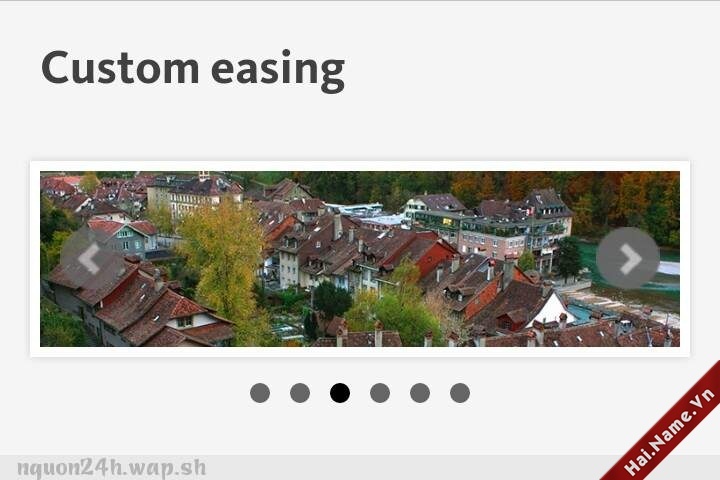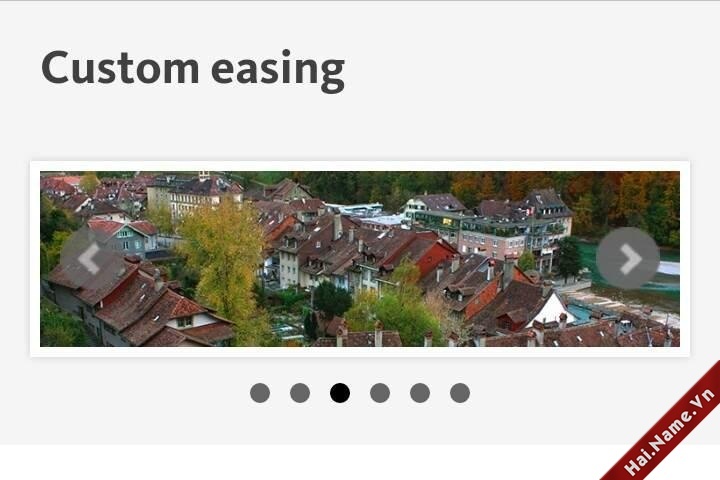CuDemVN.Wap.Sh
 |
- Ảnh Gốc (Có Đóng Dấu + Cái đóng dấu bằng chữ dưới ảnh ấy nhé)
Và sau khi dùng tool:
Vào host tạo file haivl.php và dán code sau vào:
<?php
$url = $_GET['i'];//code by nhoc96
$kt = getimagesize($url);
$im=imagecreate($kt[0],35);
ImageColorAllocate($im,255,255,255);
$image = ImageCreateFromJpeg($url);
$imagesx = imagesx($image);
$imagesy = imagesy($image);
$imsx = imagesx($im);
$imsy = imagesy($im);
imagecopy($image,$im,($imagesx-$imsx),($imagesy-$imsy),0,0,$imsx,$imsy);
header('Content-type:image/jpeg');
imagejpeg($image);
imagedestroy($image);
?>
Lưu lại. Muốn dùng thì gọi
đường dẫn tới file haivl.php?i=link ảnh
Code mình zip sẵn tại đính kèm. Các bạn có thể down và up lên host, giải nén rồi dùng nhé!
Nguồn: Nhoc96
↓ Tập tin Đính kèm ↓
Đánh giá: 4.5/ 5, 783 bình chọn