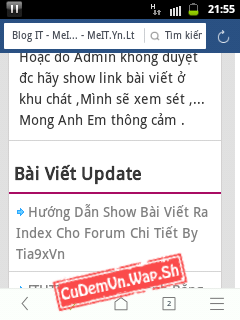CuDemVN.Wap.Sh
 |

Mình Xin Hướng Dẫn Các Bạn show bài viết ra index cho forum Xtgem
Mình định share bản full nhưng nghĩ lại hướng dẫn làm từng bước cho mọi người hiểu từng mục ,file 1 (Không phải mình ki bo hay độc địa)
→demo:
Mình Sử Dụng Bản Forum AiChat Nhé, Và Bản List Là Của Anh Mrducz95 và Thanh Niên 2k PhuHienBmt
Các Bạn Inport, Làm Hết Hướng Dẫn
Khi Làm Xong, Hoặc Có Sẵn Rồi Thì Làm Tiếp!
- Các Bạn Vào _xtgem_templates Tạo thư mục app Tạo Tiếp thư mục list
- import file
- Tiếp tục import
- Thoát ra _xtgem_templates
Tìm file view_catergories.js post
- Vào _xtgem_templates/app tạo thư mục data
tạo tiếp 1 file TEXT yeu-2hi post
<_>http://2hi.biz <_> Cài Cmn Thành Cmn Công Cmn Bước 1
- Thoát Ra Ngang Hàng Với data/yeu-2hi tạo 1 file bv.js post
#yeu-2hi
Lưu lại và ra index Wap bạn coi thành quả!
Mod Thêm hay sao thì tuỳ

Còn phần bài viết random (ngẫu nhiên) thì mình chưa chế ra
Còn List Tag:
Bước 1 Là tới đây chúc mọi người thành công nhé
Phần Tiếp >>>> Hướng Dẫn Auto Show Ra Index,... Sẽ đc Bloger Tia9xVn phát hành khi có hứng trong thời gian tới
Hướng dẫn Cho Newbie:
1: Mục là Thư Mục Có màu Vàng Ý
2: File Là Tập Tin, Thường Là khối Nhỏ hơn (Các Loại, HTML, ? ,...)
3 Import là dạng tải tập tin bằng URL,..
Thanks To: Tiaxgame, Mrducz95, Phú Hiền BMT, Nobitax
Nguồn: Tia9xVn - MeIT - ViNaGirl - 2Hi.Biz
↓ Tập tin Đính kèm ↓
Đánh giá: 4.5/ 5, 1131 bình chọn